WooCommerce Store Notice is part of WordPress > Customize and allows you to enter a site-wide message shown to everyone visiting your store without touching any code. The message can be:
- Informational – A note that tells customers of shipping delays due to weather conditions. An ‘away’ notice if on vacation.
- Promotional – A note advertising an event, a holiday special, a bundle, a sale on all/some items or free shipping.
Where to find WooCommerce Store Notice
From the WordPress dashboard, go to: Appearance > Customize.

In the Customize menu, select WooCommerce:

Under WooCommerce are five options:
- Store Notice
- Product Catalog
- Product Page
- Product Images
- Checkout

Display a Store Notice
To show customers a site-wide Store Notice:
1/ Go to: Appearance > Customize > WooCommerce > Store Notice:

2/ Enter a message in the text area.
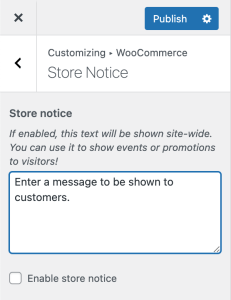
3/ Tick the box for Enable Store Notice.

4/ Preview how the Store Notice looks on your site/store.

5/ Publish when satisfied and ready for your Store Notice to go live.

What visitors see
This is how the Store Notice displays on the front end of your store/site. Visitors can choose to Dismiss the notice after seeing it once.
*Location and appearance of the Store Notice will vary, depending on the theme you’re using. The screenshot above is with the WooCommerce free Storefront theme.
